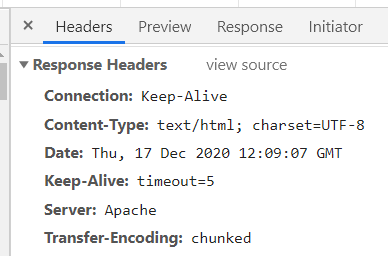有时候,我们用调试工具查看别人的网站时,经常看到 X-Powered-By:PHP/7.1.8 这样的一行和 Server:Apache/2.4.27 (Win32) OpenSSL/1.0.2l PHP/7.1.8 这样的一行。
如:用 chrome 的调试工具中的 network 就可以查看: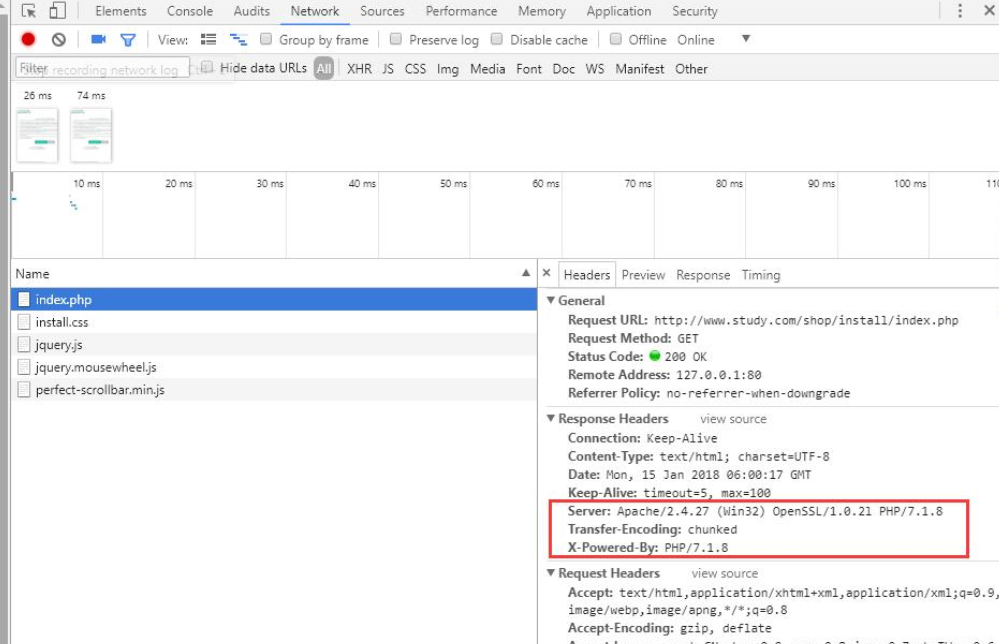
隐藏X-Powered-By
修改 php.ini 文件。添加或修改
expose_php = Off
apache 隐藏 server
添加或修改以下信息:
ServerTokens Prod
ServerSignature Off
nginx 隐藏 server
修改nginx.conf在http里面设置
server_tokens off;
修改完之后,重启 Apache(nginx 下也要重启 php-fpm)即可看到效果。如: