nginx默认不支持记录post请求体中的数据,如果需要记录post请求体中的数据需要安装lua-nginx-module模块。
通过postman测试如下: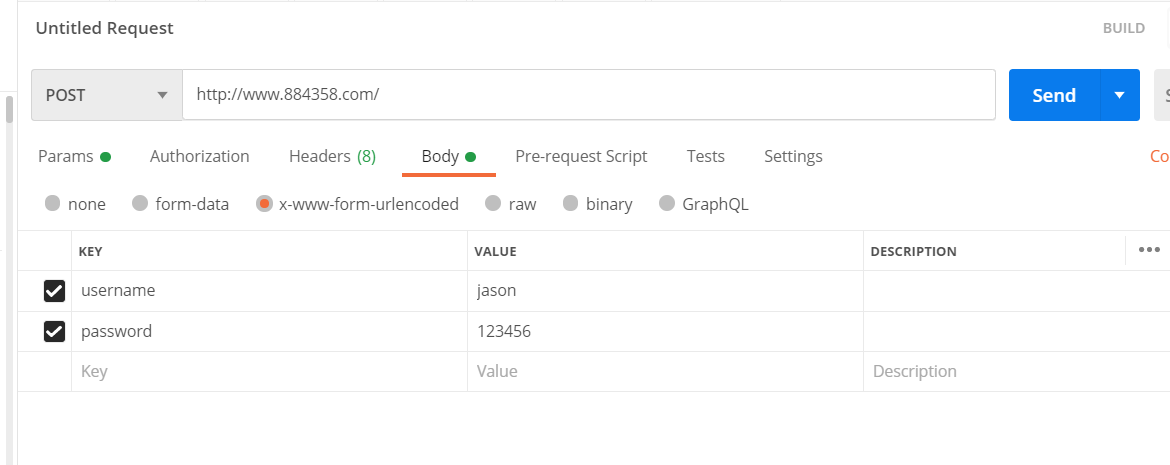
未安装模块前,发送post请求,日志里面记录的格式如下:
222.209.35.62 - - [10/Jan/2021:14:30:42 +0800] "POST / HTTP/1.1" 200 8556 "-" "PostmanRuntime/7.26.8"
安装模块后,发送post请求,日志里面记录的格式如下:
222.209.35.62 - - [10/Jan/2021:14:48:12 +0800] "POST / HTTP/1.1" 200 8551 "-" "PostmanRuntime/7.26.8" "-" - username=jason&password=123456
安装lua-nginx-module模块
由于宝塔面板安装的nignx已经默认安装了该模块,这里安装步骤省略。
安装教程可以查看:https://blog.csdn.net/qq_25551295/article/details/51744815
查看是否安装成功
在nginx.conf中加入如下代码:
location /hello_lua {
default_type 'text/plain';
content_by_lua 'ngx.say("hello, lua")';
}
重启nginx后,访问http://www.example.com/hello_lua 如果出现”hello, lua”表示安装成功
添加日志
在nginx.conf中的http模块中,添加日志格式:
log_format access '$remote_addr - $remote_user [$time_local] "$request" ' '$status $body_bytes_sent "$http_referer" ' '"$http_user_agent" "$http_x_forwarded_for" - $request_body';
然后在你的php版本对应的conf文件,例如我的是:enable-php-73.conf的location中添加两行代码:
lua_need_request_body on;
content_by_lua 'local s = ngx.var.request_body';
添加后,完整的内容如下:
location ~ [^/]\.php(/|$)
{
lua_need_request_body on;
content_by_lua 'local s = ngx.var.request_body';
try_files $uri =404;
fastcgi_pass unix:/tmp/php-cgi-73.sock;
fastcgi_index index.php;
include fastcgi.conf;
include pathinfo.conf;
}
然后在站点配置文件中,在access_log后面添加access
access_log /www/wwwlogs/xxx.com.log access;
重启nginx就生效了。
log_format参数格式
想要记录更详细的信息需要自己设置log_format,具体可设置的参数格式及说明如下:
| 参数 | 说明 | 示例 |
| $remote_addr | 客户端地址 | 211.28.65.253 |
| $remote_user | 客户端用户名称 | — |
| $time_local | 访问时间和时区 | 18/Jul/2012:17:00:01 +0800 |
| $request | 请求的URI和HTTP协议 | “GET /article-10000.html HTTP/1.1” |
| $http_host | 请求地址,即浏览器中你输入的地址(IP或域名) | 192.168.100.100 |
| $status | HTTP请求状态 | 200 |
| $upstream_status | upstream状态 | 200 |
| $body_bytes_sent | 发送给客户端文件内容大小 | 1547 |
| $http_referer | url跳转来源 | https://www.baidu.com/ |
| $http_user_agent | 用户终端浏览器等信息 | “Mozilla/4.0 (compatible; MSIE 8.0; Windows NT 5.1; Trident/4.0; SV1; GTB7.0; .NET4.0C; |
| $ssl_protocol | SSL协议版本 | TLSv1 |
| $ssl_cipher | 交换数据中的算法 | RC4-SHA |
| $upstream_addr | 后台upstream的地址,即真正提供服务的主机地址 | 10.10.10.100:80 |
| $request_time | 整个请求的总时间 | 0.205 |
| $upstream_response_time | 请求过程中,upstream响应时间 | 0.002 |
| $request_body | POST内容 | a=123456 |
