说明
1) React本身只关注于界面, 并不包含发送ajax请求的代码
2) 前端应用需要通过ajax请求与后台进行交互(json数据)
3) react应用中需要集成第三方ajax库(或自己封装)
常用的ajax请求库
1) jQuery: 比较重, 如果需要另外引入不建议使用
2) axios: 轻量级, 建议使用
a. 封装XmlHttpRequest对象的ajax
b. promise风格
c. 可以用在浏览器端和node服务器端
3) fetch: 原生函数, 但老版本浏览器不支持
a. 不再使用XmlHttpRequest对象提交ajax请求
b. 为了兼容低版本的浏览器, 可以引入兼容库fetch.js
使用axios
需求:
1. 界面效果如下
2. 根据指定的关键字在github上搜索匹配的最受关注的库
3. 显示库名, 点击链接查看库
4. 测试接口: https://api.github.com/search/repositories?q=r&sort=stars
实现DEMO效果: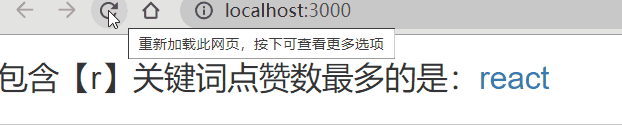
安装axios:
yarn add axios
完整代码:
import React, {Component} from "react"
import axios from 'axios'
export default class App extends Component {
state = {
isLoading: true,
repoName: '',
repoUrl: '',
errMsg: ''
}
async componentDidMount() {
const url = `https://api.github.com/search/repositories?q=${this.keyword}&sort=stars`
try {
let response = await axios.get(url)
let {name,html_url} = response.data.items[0]
this.setState({
isLoading: false,
repoName: name,
repoUrl: html_url,
errMsg: ''
})
}catch (err) {
this.setState({
isLoading: false,
repoName: '',
repoUrl: '',
errMsg: err.toString()
})
}
}
keyword = 'r'
render() {
let {isLoading, repoName, repoUrl, errMsg} = this.state
if (isLoading) {
return <h3>Loading...</h3>
} else if (errMsg) {
return <h3>{errMsg}</h3>
} else {
return <h3>包含【{this.keyword}】关键词点赞数最多的是:<a href={repoUrl} target="_blank" rel="noopener noreferrer">{repoName}</a></h3>
}
}
}
axios文档
https://github.com/axios/axios
axios相关API
GET请求
axios.get('/user?ID=12345')
.then(function (response) {
console.log(response.data);
})
.catch(function (error) {
console.log(error);
});
axios.get('/user', {
params: {
ID: 12345
}
})
.then(function (response) {
console.log(response);
})
.catch(function (error) {
console.log(error);
});
post请求
axios.post('/user', {
firstName: 'Fred',
lastName: 'Flintstone'
})
.then(function (response) {
console.log(response);
})
.catch(function (error) {
console.log(error);
});
使用fetch
代码如下:
fetch(url).then((result) => {
if (result.ok) {
return result.json()
} else {
return Promise.reject('资源不存在')
}
}).then((response) => {
let {name, html_url} = response.items[0]
this.setState({
isLoading: false,
repoName: name,
repoUrl: html_url,
errMsg: ''
})
}).catch((err) => {
this.setState({
isLoading: false,
repoName: '',
repoUrl: '',
errMsg: err.toString()
})
})
文档
1) https://github.github.io/fetch/
2) https://segmentfault.com/a/1190000003810652
fetch相关API
GET请求
fetch(url).then(function(response) {
return response.json()
}).then(function(data) {
console.log(data)
}).catch(function(e) {
console.log(e)
});
POST请求
fetch(url, {
method: "POST",
body: JSON.stringify(data),
}).then(function(data) {
console.log(data)
}).catch(function(e) {
console.log(e)
})
